WooCommerce is by far the most popular eCommerce plugin made for WordPress. With WooCommerce you can sell both digital and physical products with ease for both you and your customer. It’s so popular that WordPress actually bought it from the original developers, WooThemes, and now actively update the plugin. Both WordPress and third party companies create add-ons to extend the plugin capabilities.

One of the biggest selling features of using WooCommerce is that it works with WordPress seamlessly. While there is a bit of a learning curve, overall the plugin feels familiar to use and learn since it looks and acts just like WordPress. It’s also mobile friendly, meaning your customers can purchase items right from their cell phones and tablets.
Some of the major features of WooCommerce are:
- You can sell both physical and digital products
- Customers can leave reviews
- There are multiple shipping options
- You can manage inventory
- It’s mobile Friendly
- You can create coupons and discounts
The core functionality of WooCommerce is free but you can purchase add-ons to extend the plugin’s capabilities. The core functionality is all most people will need for a simple shopping cart on their website. The core plugin comes with multiple payment gateways including PayPal, BACS and cash. Additionally you can get the free Stripe add-on to accept credit cards.
Add-ons work like other WordPress plugins by extending the capabilities of WooCommerce. Many add-ons are free but some do cost money and the costs can vary from cheap to very expensive. Some of the add-ons include the ability to create a membership site, subscription payments, shipping rates from USPS, and so much more. There are currently over 200 add-ons available so you should be able to find a match for any need you might have.
Setting Up WooCommerce
Setting WooCommerce up is easy. You install the plugin the same way you install any WordPress plugin, and activate it. The plugin has a setup wizard that walks you through all the steps required in less than 5 minutes. Upon completion of the setup wizard you should notice four new pages on your site – My account, Checkout, Cart, and Shop. These are essential pages for your eCommerce site.
In WooCommerce you are able to track pending orders, shipping settings, product information and even track your inventory. If you are selling physical products, WooCommerce comes with a good shipping functionality in the core plugin. You can choose options for free shipping, a flat rate shipping, local pickup, and overseas delivery. If you would like to only ship your products to a specific country, you can easily configure these settings in your dashboard, too.
If your WordPress theme isn’t compatible with WooCommerce (not all are and you need to check before using WooCommerce) you can also download WooCommerce’s Storefront theme to use for free. Here’s a look at the Storefront theme:
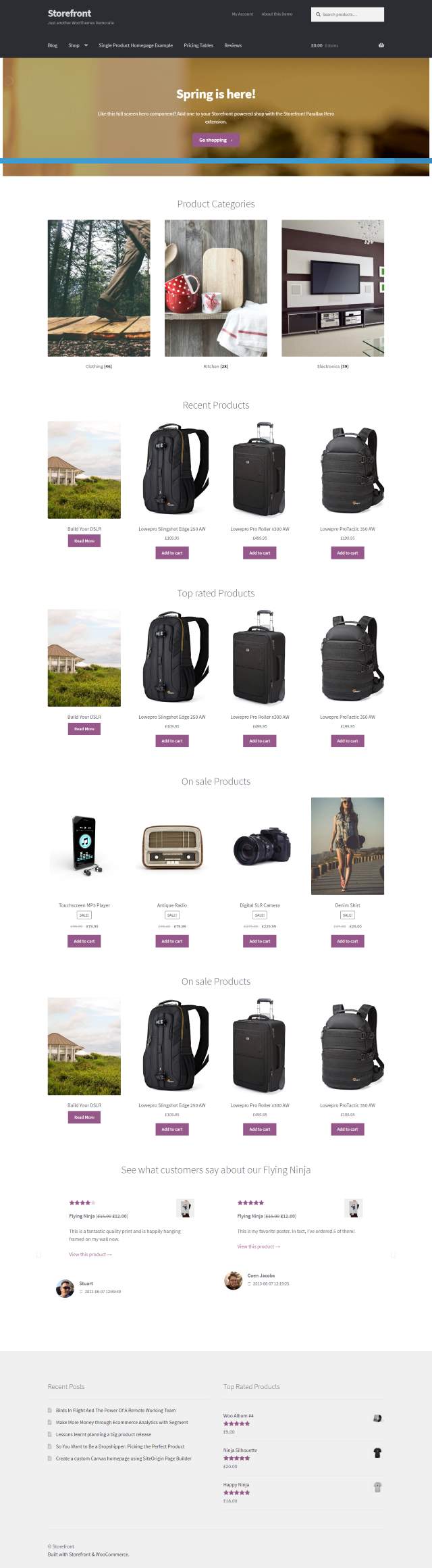
WooCommerce is a great choice for setting up a store on your website but do your research first. There are a lot of eCommerce plugins for WordPress available, and WooCommerce may or may not the best option for you.
Overall WooCommerce meets a great need in the WordPress space – providing an easy to use eCommerce option that won’t break the bank.

